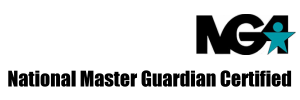CE Courses
How do I sign-up for a course?
Navigate to our CE Courses page and choose the desired CE Course and click "Add to Cart". Once you have added the desired course(s) to your cart, click "Secure Checkout". You'll be transported to our secure checkout for payment. Upon completion you'll receive a viewable/printable confirmation page as well as an email confirmation.
How do I log in and take a course that I have registered for?
Once you have received your confirmation visit our CE Portal. Fill out the CE Registration form and provide your Order Number (from the confirmation page/email). Once submitted you'll be transported inside the portal. Once inside choose the course you paid for and watch the entire presentation. You'll need to make note of the 4 attendance verification numbers that appear during the presentation. After watching the presentation complete the attendance verification test.
How long do I have access to a course?
You'll have access to your courses until you have completed them and received your CE Credit through CE Broker. Each time you access the portal you'll need to register as you did the first time.
How long do I have to complete a course?
Our CE Courses are self paced and can be completed on your schedule.
Do I have to take the entire course at one time or can I stop and come back another time?
Our CE Courses are self paced and can be completed on your schedule. Each time you access the portal you'll need to register as you did the first time. At this time our portal will NOT remember where you were at in your course so please make note of it prior to exiting the portal.
I changed my email address. Can I still log on to take my course?
Yes, our CE Guardianship Courses utilize your Order Number. Feel free to use whatever email you choose.
What if I do not pass the test at the end of the course?
You may retake the test 3 times.
When will I receive my certificate of attendance?
Your certificate of attendance will be automatically emailed upon successful completion of the course.
Do you report credits to CEBroker?
Yes, Credit will be posted to the CEBroker website within 24 hours of course completion.
I Lost my certificate. How can I receive another one?
No problem, just contact us and request a new certificate.